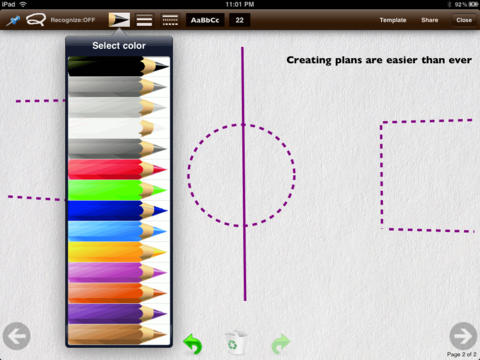myNotes! app for iPhone and iPad
Developer: JwalSoft Inc.
First release : 01 Apr 2010
App size: 7.29 Mb
Want an easy way for taking notes or crafting new ideas?. Would you like to draw a quick sketch to a friend or co-worker?
myNotes is the easiest and most intuitive notes app for your iPad.
Whether you like to takes notes, write down ideas or draw blocks, circles or lines to craft an idea, myNotes gives you a completely new and innovative way. It recognizes rectangles, circles, and lines from your hand sketching.
With myNotes, you can be organized by creating multiple books. Each book can have as many pages as want.
Just touch the screen to draw or type a note. Drag the item or book that you want to discard to the trash can if you want to dispose it.
Feature Summary:
- Freehand draw with shape recognition option
- Line, circle, and rectangle drawing tools
- Type notes anywhere
- Rich collection of fonts, colors, thickness and patterns for all shapes or text.
- Share notes using e-mail
- Move/Rotate/Delete shapes or text.
- Rotation has an innovative auto-snap at right angles
- No clutter with sub-menus while drawing.
- Virtually unlimited number of pages per book
- E-mail has preview of what will be sent.
Books Screen operation:
- Tap to select a book
- Double tap to open a book
- Tap "Add new book" to create a new book
- One finger touch and drag to the trash can for disposal
Sketch/Notes Screen operation:
- Tap anywhere to start writing notes.
- One finger tap and swipe to draw
- One finger Tap and Hold on an object to select it.
- Drag with one finger to move
- Two fingers to rotate rotate.
- Drag an object over to the trash can for deletion
- Two fingers tap and draw to move to dispose in the trash can.
- Double tap to show/hide the toolbar if it is not pinned
- Tap Share button for sending the note in an e-mail (PDF format).
Thats simple...
Writing notes has never been easier. Download myNotes! today and see for yourself.